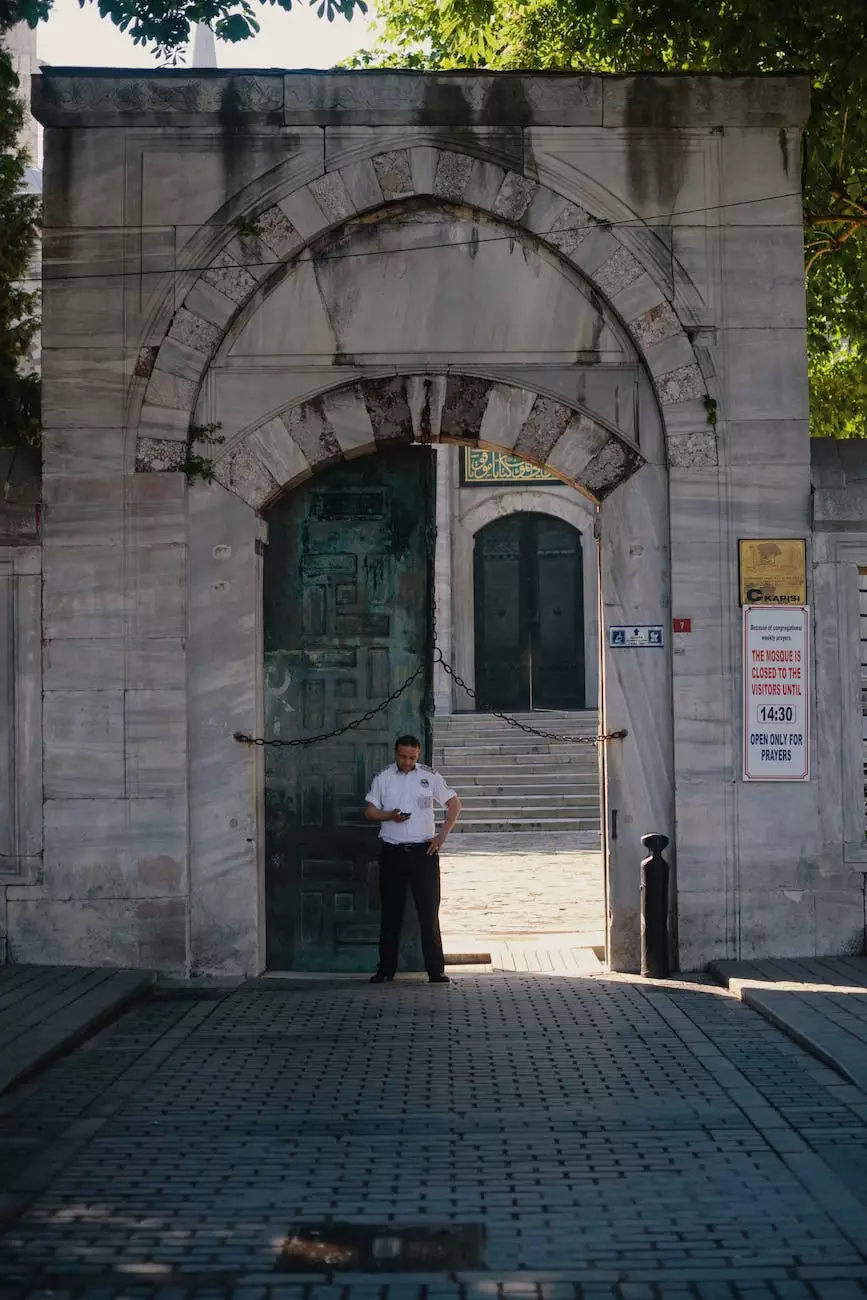Changes to Microsoft's MFA Process
Blog
Introduction
Welcome to PopTop SEO's comprehensive guide on the changes to Microsoft's MFA (Multi-Factor Authentication) process. In today's digital landscape, securing your online presence is paramount. Microsoft's MFA process offers an advanced authentication method that adds an extra layer of security to protect your business and personal accounts.
Understanding Microsoft's MFA Process
Microsoft's MFA process is designed to add an additional layer of security beyond just a username and password. It requires users to provide two or more forms of verification before granting access to an account. This ensures that even if a password is compromised, unauthorized access is significantly reduced.
The Benefits of Microsoft's MFA Process
Implementing Microsoft's MFA process offers numerous benefits for both businesses and individuals:
- Enhanced Security: By requiring multiple forms of verification, Microsoft's MFA process minimizes the risk of unauthorized access and potential data breaches.
- User-Friendly Experience: With options such as mobile app verification, phone call verification, or text message verification, Microsoft's MFA process provides a flexible and convenient user experience.
- Scalability: Microsoft's MFA process can be easily scaled to accommodate businesses of all sizes, making it an ideal choice for organizations with varying needs.
- Compliance: Many industries and regulatory bodies require the use of multi-factor authentication. By implementing Microsoft's MFA process, businesses can meet these compliance standards.
Updates to Microsoft's MFA Process
Microsoft regularly updates its MFA process to enhance security and provide an optimal user experience. Here are some of the recent updates:
1. Passwordless Authentication
Microsoft has introduced passwordless authentication, allowing users to sign in to their accounts without the need for a traditional password. This method employs alternative authentication methods such as biometrics, PINs, or security keys.
2. Improved Integration and Compatibility
Microsoft's MFA process now offers improved integration with various platforms, including cloud-based services and third-party applications. This ensures a seamless experience for users across different devices and applications.
3. Adaptive Authentication
Adaptive authentication is another significant update to Microsoft's MFA process. It employs machine learning algorithms to analyze user behavior and determine the level of authentication required based on risk factors.
Implementing Microsoft's MFA Process
Implementing Microsoft's MFA process for your business is relatively straightforward. Here are the steps to get started:
Step 1: Determine Your Authentication Methods
Choose the authentication methods that suit your business needs and user preferences. Microsoft's MFA process offers various options, including:
- Mobile app verification
- Phone call verification
- Text message verification
- Email verification
- Security key verification
Step 2: Configure Microsoft's MFA
Once you've selected the appropriate authentication methods, configure Microsoft's MFA process within your account settings. This typically involves enabling the feature, setting up verification options, and defining user groups that require MFA.
Step 3: Educate Your Users
Properly educate your users about the benefits and functionality of Microsoft's MFA process. Provide clear instructions on how to set up and use the chosen authentication methods, ensuring a smooth transition for everyone involved.
Step 4: Monitoring and Maintenance
Regularly monitor the usage and effectiveness of Microsoft's MFA process within your organization. Ensure that any changes or updates to individuals' contact details or authentication methods are promptly reflected in the system.
Conclusion
In an era of increasing cyber threats, Microsoft's MFA process stands as a reliable, user-friendly, and efficient method of securing your accounts and data. By implementing the latest changes to Microsoft's MFA process, you can enhance your business's security posture and protect yourself from potential breaches. Stay updated with PopTop SEO for the latest information and best practices on Microsoft's MFA process.